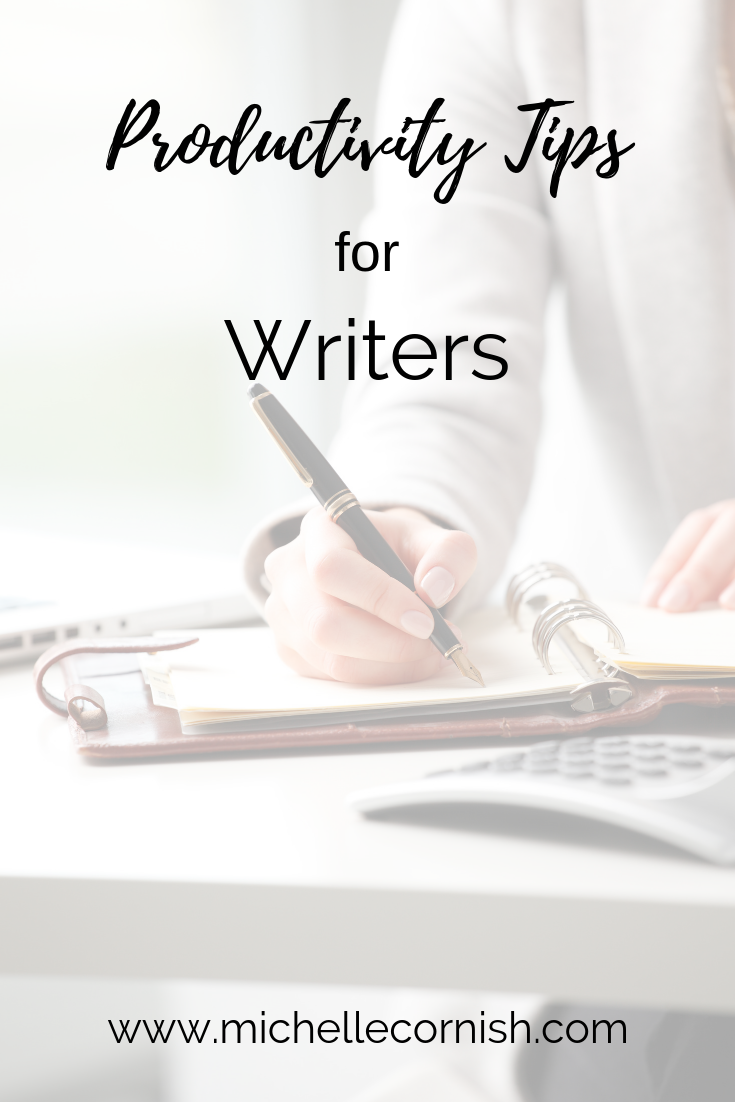Productivity Tips for Writers
/I just released my fifth Skillshare class and it’s all about increasing your focus and productivity using a simple business tool called a SWOT analysis. The class isn’t specifically for writers, so I thought it would be fun to focus (pardon the pun) on productivity tips for writers here on my blog this month.
This week, I’m sharing a few things that have helped me a lot in my writing journey. I will say that it took some experimenting to really find a groove, so if you’re currently feeling frustrated, don’t stop experimenting. The tip that’s going to strike a chord for you could be right around the corner.
When I look back on writing my book, Keep More Money, there were a few things that were instrumental in completing the draft in only two months.
Dictation
When I was writing Keep More Money, I was working as an accountant in one city, taking my kids to daycare in another city, and living in a third city. Crazy, right?! But I took advantage of all that time in my car to write my book. I used the Rev.com app and the recorder on my phone to dictate each chapter which took about 10 minutes. Then I uploaded my recording to Rev.com and they transcribe it and had it back to me later that day.
What I loved about using dictation was that I could edit each chapter as I went. I write in Google Docs and Rev sent my transcript as a Microsoft Word document. When I copied and pasted each chapter into the Google Doc, I would also edit it right then and there. Inevitably with dictation there are things that don’t come out quite right in the transcript and if you talk like I do, you will get some ums and ahs, etc.
Voice-to-Text
Voice to text skips a step in the dictation process. Rather than having to upload a voice file and have it transcribed, you can speak your book and have the text show up directly in the document you are working on. There are a number of tools you can try. Some are better than others at recognizing words and voice commands such as “comma” and “new line”. I’ve had plenty of arguments with voice-to-text apps!
I mostly use voice to text when I'm on the go, because I haven't figured out how to get my microphone to work with that feature on my desktop computer. The voice to text feature works really well in the Google Doc app on my phone. Many voice-to-text programs will allow you to format your document using voice commands as well, but I usually edit my voice-to-text writing right away, so I add the formatting while I'm editing.
Pre-Planning
I love working with outlines. I make them for everything, including blog posts. For Keep More Money, I outlined the book by identifying the chapters I wanted to include, then before I wrote each chapter, I created an outline for the chapter. This helped me stay on topic and make sure I didn’t miss any important points I want to include.
Modified Time Blocking
True time blocking involves scheduling everything in your entire day. I’ve tried this and it was too rigid for me, but what does work is setting aside a chunk of time where I focus on one specific task (writing, for example). During this time, I am only allowed to write. I can’t check my email, surf the web, or go do laundry.
What works best for me, is designating a couple hours at a time for writing, but making sure I take short breaks throughout that chunk of time so I don’t get stiff for sitting too long or start to get bored with what I’m working on. I find when I get bored or stuck with what I’m writing, I’m tempted to waste time online, so taking a break to get a snack or do a quick stretch prevents boredom from setting in.
There are many tricks to being more productive in your writing life. If you haven’t tried any of these, I hope you will pick one and give it a go. If you’ve tried any of these, I’d love to know which strategy is your favourite. In my next post, I’ll be talking about the power of community to improve your productivity.